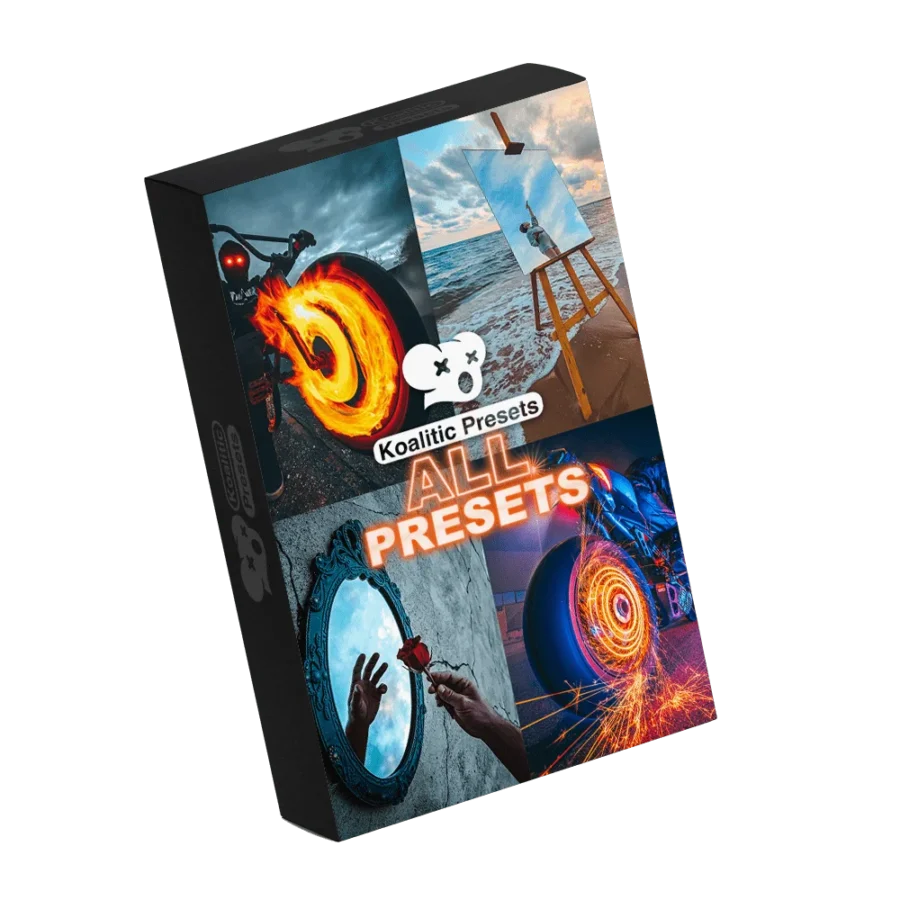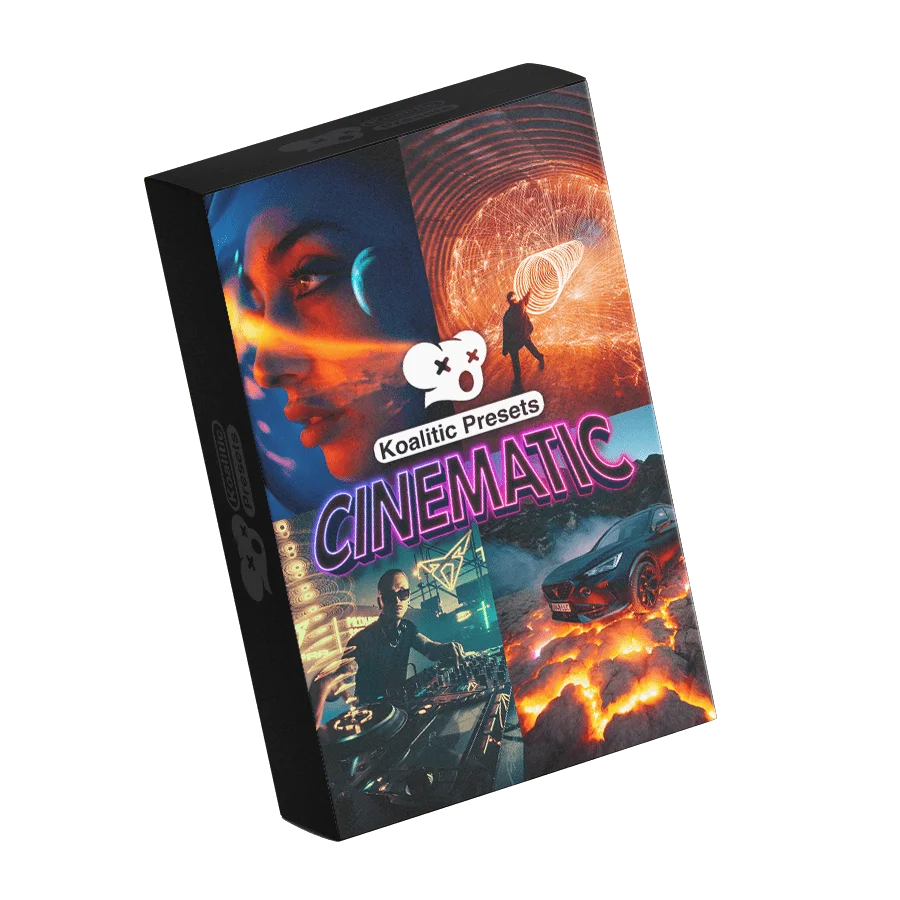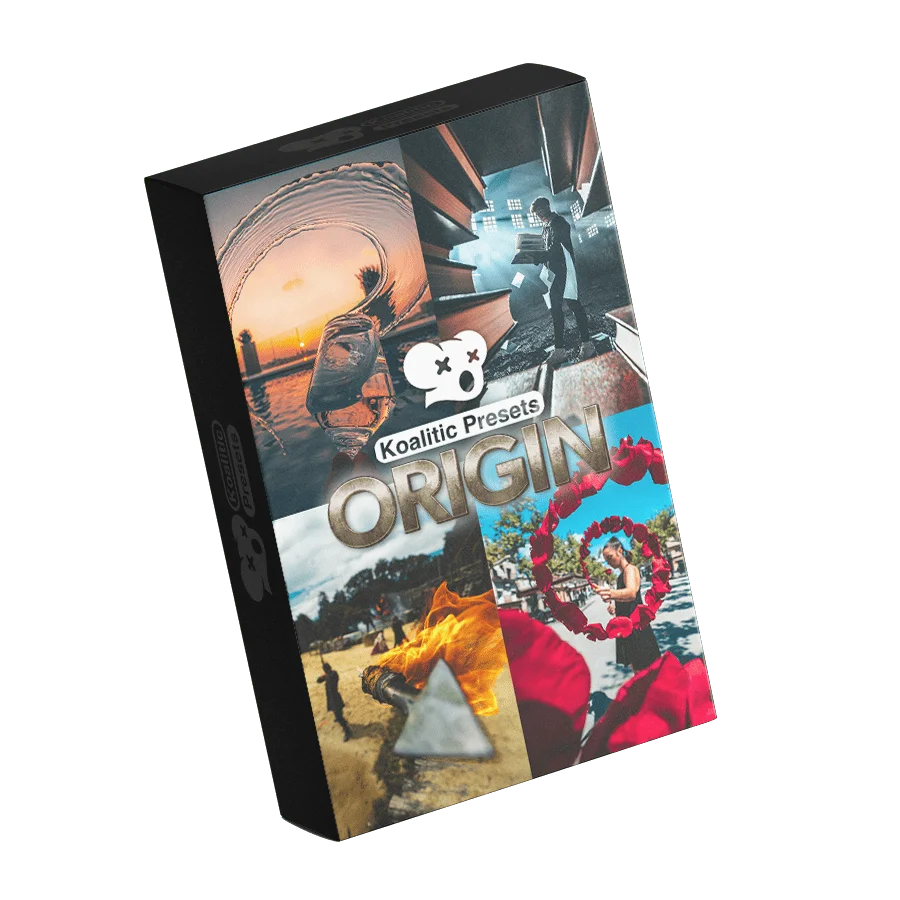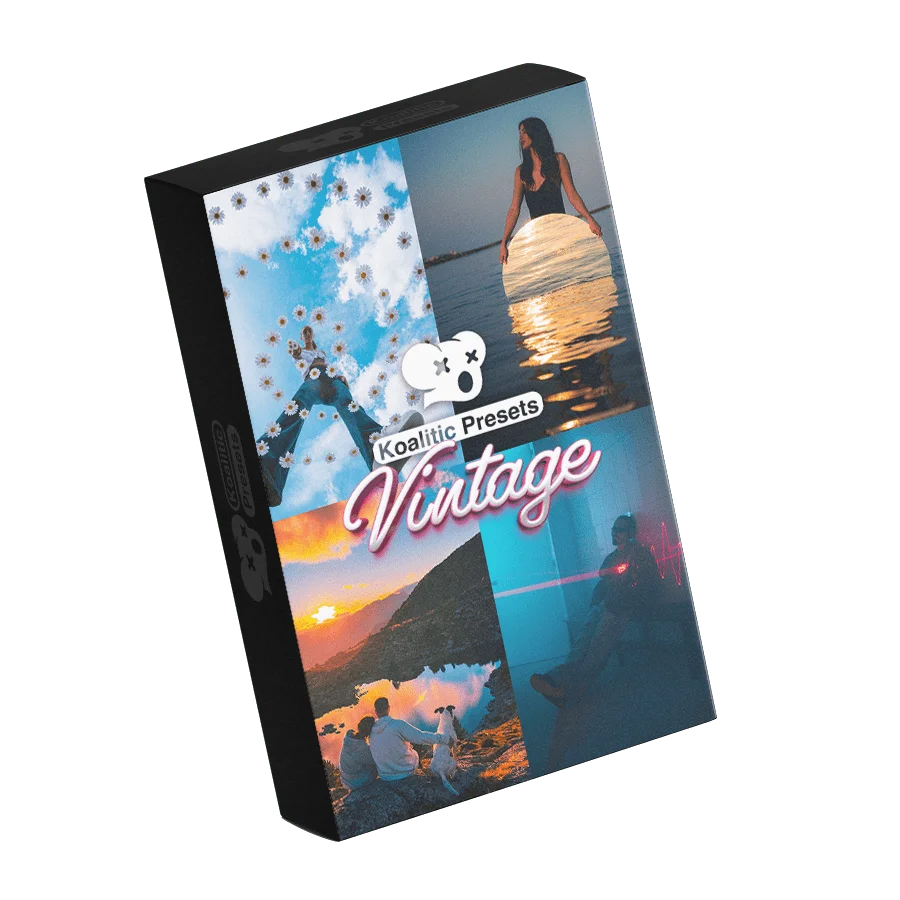Stunning Presets by Jordi Koalitic Team
Elevate your visuals with our Lightroom/Photoshop presets! Perfect for photographers, artists, influencers, and visual art lovers, they’ll help you create stunning images that captivate your audience.


Preset Nightcall


Preset Ocean Breeze


Preset Bubblegum


Preset Trapped


Preset Golden Hour
Our Presets Packs
Designed to work with your favorite editor
Every visual effect plugin integrates seamlessly with industry-leading photo editing software.
Photoshop
Lightroom
Lightroom Classic
Affinity
Lightroom mobile
Preset features
Easy to install
Install in seconds, desktop and mobile compatibility.
Top-notch quality
Presets created by Jordi Koalitic team.
Unlimited use
One-time purchase, forever yours.
Save Time
Speed up edits, focus on creativity.




















Two brothers:
A creative mind
Jordi and Arnau Puig are the brothers who took their passion for photography to the next level by developing their own style of seeing and understanding photography: simple, creative and disruptive.
Their work has not gone unnoticed by major brands such as Lamborghini, BMW, AMG/Mercedes, Cupra, Meta, Nikon, Xiaomi, Sony, LG, DJI, Adobe, Red Bull, Adidas, Nike, Pepsi and many others. That’s why since 2019, Jordi Koalitic has been their first choice to develop visual projects that make a difference.
They have also had the opportunity to collaborate and work with artists and celebrities such as Will Smith, Scarlett Johansson, Jared Leto, Steve Aoki, Machine Gun Kelly, JBalvin, Pepe and Angela Aguilar, F1 driver Nico Hülkenberg and the F.C. Barcelona football team.
Their popularity and the recognition of their work has reached new levels, so much so that at the end of 2022, the prestigious Forbes magazine included Jordi Koalitic in its list of influencers of the year, and awarded him the title of “Best Influencer in Creativity 2022“, an award that reflects his outstanding artistic career and his undeniable impact on social media.




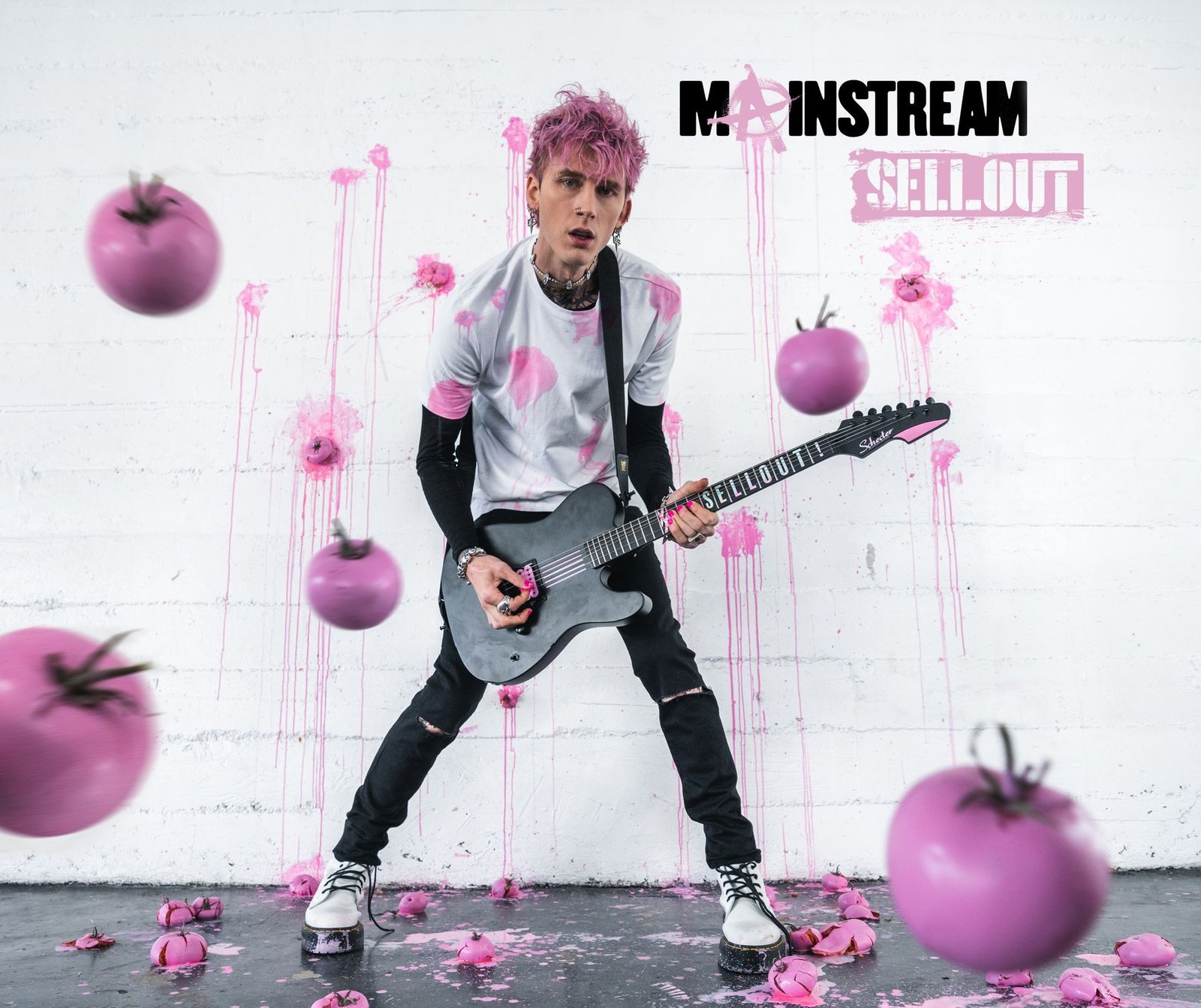
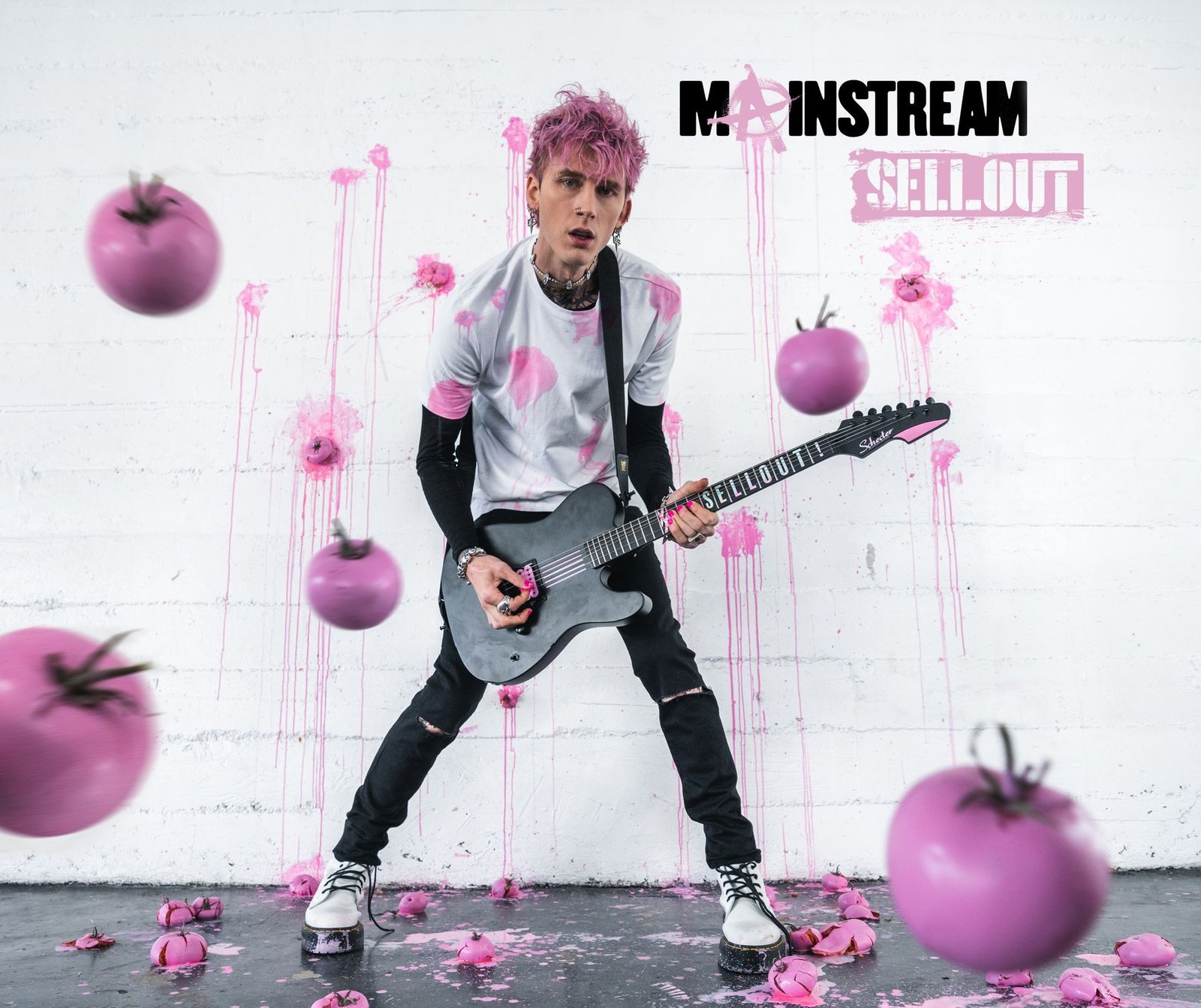










More stunning Presets




Preset Cosmic Radiance




Preset Golden Hour




Preset Moody Noir




Preset Basic Look




Preset Purple Sunset
Our Presets Packs
FAQ's
What's inside the presets packs?
When you buy a Koalitic Preset Pack, you receive a .zip folder to download. This compressed folder needs to be unzipped/uncompressed before you can use the presets. Inside the .zip folder, you’ll find:
- How to Install.pdf: A guide with step-by-step instructions and links to YouTube tutorials covering installation on iPhone/Android and Mac/Windows.
- Two Folders of Presets:
- iPhone/Android folder containing .DNG files (for mobile).
- Mac/Windows folder containing .XMP files (for desktop).
- License Agreement: A document detailing usage rights and limitations.
What´s the difference between .DNG and .XMP files type?
- .DNG (Digital Negative): A RAW image file that has the preset settings embedded within it. On mobile, you open this “photo” in Lightroom, then create a preset from its settings.
- .XMP: A file containing the preset data only (no image). This format is typically used on desktop versions of Lightroom (Classic/CC), Photoshop (via Camera Raw), and is also often compatible with Affinity Photo.
Are Koalitic Presets compatible with my software?
Our presets are compatible with softwares like:
- Lightroom Mobile (iPhone/Android): Use the .DNG files.
- Lightroom Classic (Mac/Windows): Use the .XMP files, or convert .DNG if preferred.
- Lightroom (Desktop version): Supports .XMP directly (and .DNG if you prefer to import as an image).
- Photoshop (Camera Raw): Supports .XMP; you can also open a .DNG to see the preset applied.
- Affinity Photo: In many cases, .XMP presets can be imported, though compatibility may vary by version.
How do I install the presets on Iphone/Android?
- Unzip the .zip file on your device or transfer the unzipped .DNG files to your phone.
- Open Lightroom Mobile and tap the “+” to import a photo.
- Locate and select the .DNG file.
- Once imported, open the .DNG photo.
- Tap the three dots (…) and choose “Create Preset.” Name it and select a group if you wish.
Your new preset will now show up in the Presets panel for all your mobile edits.
How do I install the presets on MAC/Windows?
- Unzip the .zip folder on your computer.
- Lightroom Classic:
- Open the Develop module.
- Find Presets in the left panel, click the “+” (or right-click) and select “Import Presets.”
- Browse to the .XMP files inside the “Mac/Windows” folder and import them.
- Lightroom (Desktop version):
- Click Edit > Presets > “…” > Import Presets, then locate and import your .XMP files.
- Photoshop (Camera Raw):
- Go to File > Open and select a .DNG to open in Camera Raw, or load .XMP presets via the Presets tab in Camera Raw.
To save settings as a preset, open the Presets panel, click the “+”, and name your new preset.
Can I use the same presets on multiple devices?
Yes. As long as you follow the License Agreement, you can use the .DNG presets on your mobile devices and the .XMP presets on your desktop apps. It’s all included in the same .zip download for your convenience.
Do you offer refunds if the presets aren't what I expected?
Digital products typically cannot be refunded once downloaded. However, if you run into technical issues, reach out to our support team so we can assist you. Provide details about your device, software version, and any error messages you see.
Need more help?
If you have further questions or need step-by-step guidance beyond the “How to Install.pdf,” contact our support at support@koaliticpresets.com. Be sure to mention which device and software version you’re using, so we can help you as quickly as possible.